DashboardLayout allows you to display the child container header by using SetCaption method of the C1DashboardLayout class. This method sets caption for the header so as to make the header visible. The header consists of caption text, a maximize icon and tool-icon with three dots positioned vertically, which can be used to hide or drag the child container.
The following image shows a header in the child container.
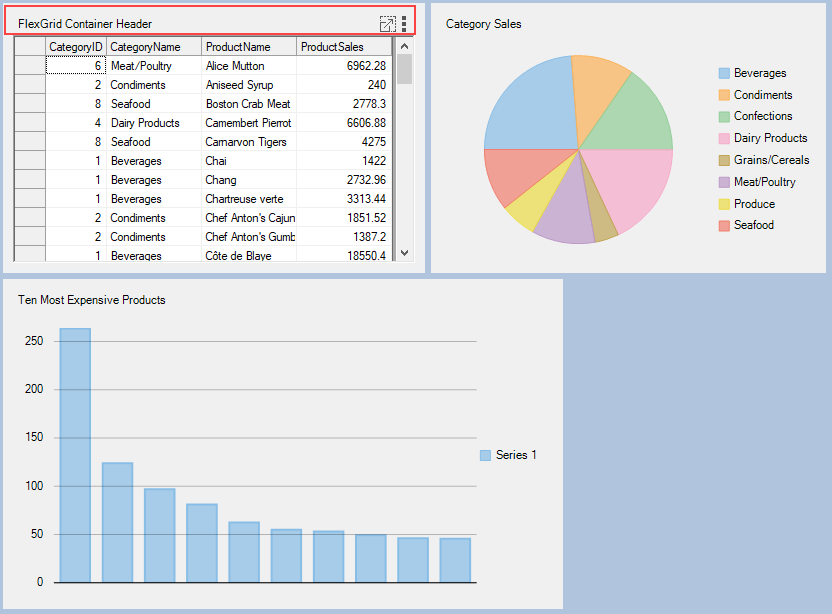
For setting header on a child container, use the following code:
You can also add custom elements to the child container headers using Options.HeaderElements at design time.
For styling child container headers, refer Dashboard Styling topic.