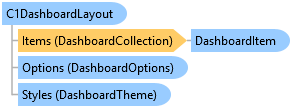
The C1DashboardLayout is a layout control that lets you design dynamic screens and dashboards.
Object Model
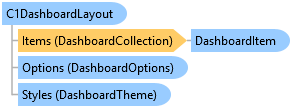
Syntax
'DeclarationPublic Class C1DashboardLayout Inherits System.Windows.Forms.Control
public class C1DashboardLayout : System.Windows.Forms.Control
Remarks
The C1DashboardLayout class allows you to define the behavior of the DashboardLayout control with the help of following options:
- Specify which layout type (Flow, Grid or Split) should be used to arrange the child containers/tiles on the C1DashboardLayout with its LayoutType property to present various controls/data.
- Add or remove child containers with the help of its Items property and can set their Caption and ID.
- Restore or maximize the child container with the help of Maximize and Restore methods.
- Customize the appearance of the DashboardLayout, the child containers and their headers with the help of C1DashboardLayout’s Styles property.
- It exposes Options property which can be used to set additional dashboard options to be used by the layout control, such as limiting the minimum and maximum size to which a child container can be resized, setting the location of tool-icon if Caption property is not defined for the ItemContainer and customizing the context menu strip which is shown on the click of the tool-icon.
- Access the selected child container with the help of the GetSelectedItem method
- Save or load the layout properties, such as the order and the bounds of the child containers/tiles to and from an XML file or an XML stream. For this purpose, the C1DashboardLayout class provides SaveLayout and LoadLayout methods.
Example
This example instantiates the object of C1DashboardLayout and shows its basic implementation with various options mentioned above.
Inheritance Hierarchy
System.Object
System.MarshalByRefObject
System.ComponentModel.Component
System.Windows.Forms.Control
C1.Win.Layout.C1DashboardLayout
See Also