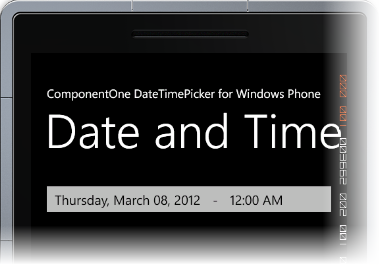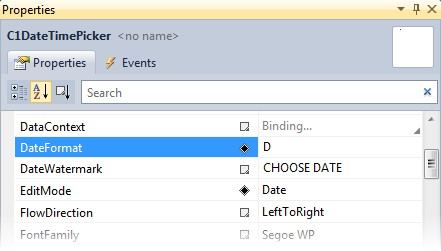
By default, the C1DateTimePicker control's date picker displays the date in a short format, but it can also display the date in a long format. In this topic, you will learn how to change the date format in XAML and from the Properties window.
In XAML
To change the Date format, place DateFormat="D" to the <c1:C1DateTimePicker> tag to resemble the following markup:
<c1:C1DateTimePicker DateFormat="D">
From the Properties Window
Locate the DateFormat property in your application's Properties window. Change the character in the DateFormat property setting textbox to D. The date is now set to display in a long format as in the following image:
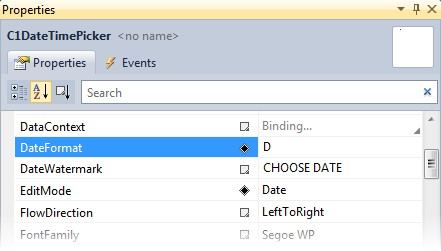
![]() This Topic Illustrates
This Topic Illustrates
Changing the DateFormat property.