Administrators can modify permissions to data models, reports, and shared schedules by assigning rights to a role. Once a role has permission to use a model, report, or shared schedule, all users added to that role have the same permission.
Table defining what permissions are granted for each combination of settings for reports and models
| Report Permission Setting | Model Read | Model Read & Create | Model None |
|---|---|---|---|
| Report None | No operations | No operations | No operations |
| Report Read | Preview only | Preview only | Preview only |
| Report Read & Write | Preview, delete, and modify report | Preview, delete, and modify report | Preview and delete report |
| Report Full | Preview, delete, and modify report Change access |
Preview, delete, and modify report Change access |
Preview and delete report Change access |
| Create New Report | No | Yes | No |
To manage permissions to a model
You can grant read or read and create permission to different roles for each model.
Allow or deny read permission to a model
- From the Administrator Dashboard, select Models.
- On the Models page, next to the model on which you want to set permissions, click Permissions.
- In the Change Permissions dialog that appears, next to each role, drop down the box to select whether to grant Read permission, Read & Create Report, or None to hide the model from users in that role.
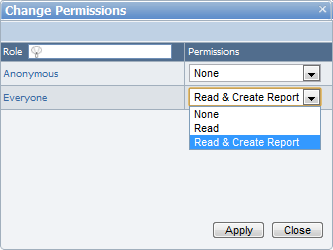
- Click the Apply button to save the changes. The selected roles have permission to read or read and create reports on the model.
To manage permissions to a report
You can grant different roles permission to read, modify, or change permissions on each report. The Owner of the report (the user who created or uploaded it) has full permission which cannot be modified.
Allow or deny read, modify, or change permissions
- From the Administrator Dashboard, select Reports.
- On the Reports page, next to the report on which you want to set permissions, click Permissions.
- In the Change Permissions dialog that appears, next to each role, drop down the box to select whether to allow its users Read, Read & Modify, or Full permissions on the report, or None to hide the report from users in that role.
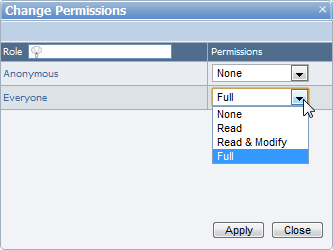
- Read allows users in the role to see the report in the Reporting Portal Open page and preview the rendered report, but does not allow them to modify it in the Reporting Portal.
- Read & Modify allows users in the role to modify the report in the Reporting Portal in addition to Read permissions.
- Full allows users in the role to modify permissions on the report in addition to Read & Modify permissions.
- Click the Apply button to save the changes. All users in the selected roles are granted the specified access.
To change ownership of a report
By default, the user who created or uploaded the report has full permission to it. The Owner role always has full permission to the report, so the only way to change that is to change ownership by deleting the report and having a new owner upload it to the server.
Change ownership
- From the Administrator Dashboard, select Reports.
- On the Reports page, next to the report for which you want to change ownership, click Download. The RDLX file of the report is copied to your local machine.
- Next to the same report, click Delete. In the message box that appears, click Yes to confirm that you want to delete the report. The report is removed from the server.
- Have the new owner of the report log in.
- On the Reports page, next to Upload Existing Report, click Browse.
- In the Open dialog that appears, navigate to the report and click Open. A fake file path appears in the text box.
- Click Upload. The report appears in the list with the new owner listed under the Created By column.
To manage permissions to a shared schedule
You can grant different roles permission to use shared schedules to schedule reports to run. You can also set options in the Delivery section to allow or prevent users from changing the settings. For more information, see Managing Schedules.
Allow or deny read, modify, or change permissions
- From the Administrator Dashboard, select Schedules.
- On the Schedules page, next to the schedule on which you want to set permissions, click Edit.
- In the schedule settings, next to Permissions, scroll through the list of roles and select the checkbox for each role whose users you want to allow to schedule reports. By default, Everyone is allowed to schedule reports, so clear that checkbox to limit permissions to your selected roles.
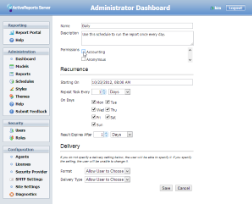
- Click the Save button to save the changes. All users in the selected roles are granted scheduling permissions.
 Show All
Show All Hide All
Hide All