An administrator can add and delete users, and modify existing users' credentials, passwords, and roles. All of these functions are in the Users list, which you can access from the Administrator Dashboard by clicking Users in the Security section.
 |
To add a new user
Each user needs an e-mail address, password, and user name.
Create a new user
- From the Administrator Dashboard, in the Security section on the lower left, click Users. The Users list appears.
-
Next to New User, click Create. The Create User dialog appears.
- In the dialog, fill in the User Name, Password, Confirm password, E-mail, and Description fields.
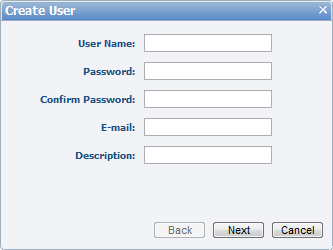
- Click Next. The Select roles for new user dialog appears.
- Select the check box under any roles to which to assign the user.
- Click Finish. The new user is added to the Users list and any selected roles, and the user can log in to the Reporting Portal with the user name and password specified.
To delete a user
You can remove users from ActiveReports 8 Server so that they no longer have access.
Delete a user
- From the Administrator Dashboard, in the Security section on the lower left, click Users. The Users list appears.
-
Next to the user that you want to remove, click Delete. The user is removed from the list.

Note: The currently signed-in user Admin cannot be deleted, so there is no Delete command for this user.
To modify credentials of an existing user
In addition to changing a user's e-mail address or description, you can lock or unlock user accounts.
Change user credentials
- From the Administrator Dashboard, in the Security section on the lower left, click Users. The Users list appears.
- Next to the user whose credentials you want to change, click Edit. The editable fields are enabled and the commands to the right are replaced with Update and Cancel commands.
- Modify the information in the activated fields of the Users table.
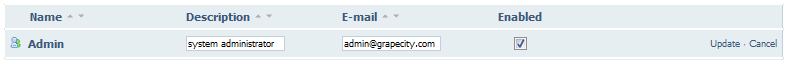
The Description allows you to enter a description of the user.
The E-mail address of the user.
The Enabled check box is cleared automatically if the user has made several unsuccessful log-in attempts. - Click the Update command to apply the changes to the user, or to discard the changes, click the Cancel command.
To change a user's password
You can change a user's password when they forget it, or if their password security is in doubt.
Reset a password
- From the Administrator Dashboard, in the Security section on the lower left, click Users. The Users list appears.
- Next to the user whose password you want to change, click Reset Password. The Reset Password dialog appears.
- In the Reset Password dialog, enter the new password and then once again to confirm it.
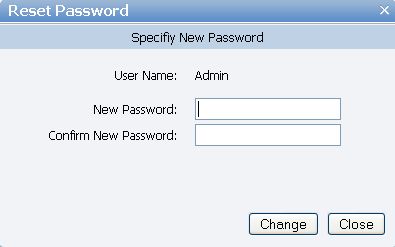
- Click the Change button to confirm the password change.
To manage a user's roles
In addition to editing the user’s credentials, you can add or remove the user from roles.
Edit roles
 |
Note: ActiveReports 8 Server has role-based security, which means that permissions are assigned to roles, not users. |
- From the Administrator Dashboard, in the Security section on the lower left, click Users. The Users list appears.
- Next to the user whose roles you want to change, click Edit Roles. The Manage User dialog appears.
- In the Manage User dialog, select or clear the roles to assign to the user.
- Click the Apply button to apply the changes to the user’s profile.
 Show All
Show All Hide All
Hide All