By default, a table is placed with its top left corner in the spot on the report surface where you drop the entity, the table columns are all the same width, and the table rows are all the same height. The size of the table is based on the width of all the columns and the height of all the rows. You can change the size of the table or the individual columns or rows, and move or delete the entire table.
To resize a table
- Click the table to reveal the adorners.
- Click and drag the adorner at the bottom right corner of the table to change both the height and the width of the table. Arrows appear along with labels indicating the new height and width as you drag the adorner. All of the rows are the same height and all of the columns are the same width.
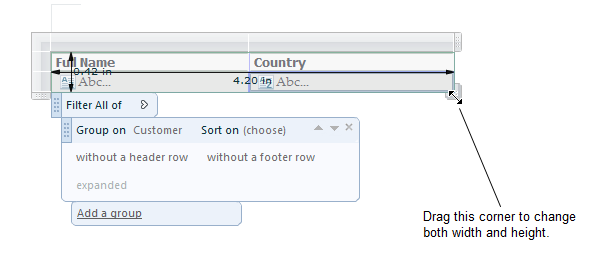
- Click and drag the adorner at the top right corner of the table to change only the width of the table. A horizontal arrow appears along with a label indicating the new width as you drag the adorner. All of the columns are the same width.
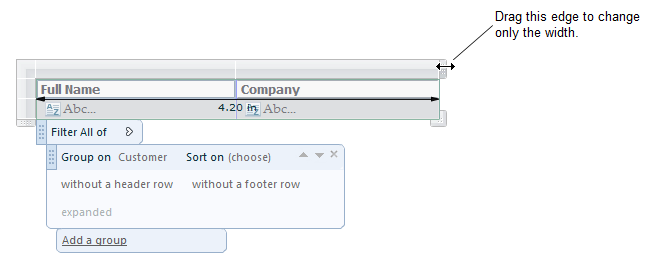
- Click and drag the adorner at the bottom left corner of the table to change only the height of the table. A vertical arrow appears along with a label indicating the new height as you drag the adorner. All of the rows are the same height.
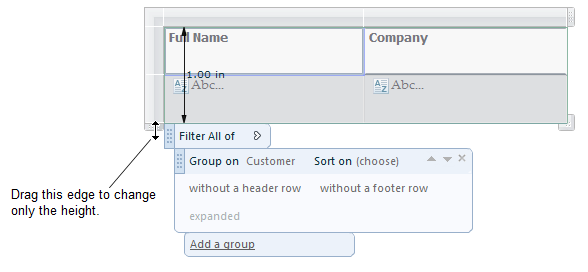
- Click the vertical line between columns to reveal the individual column resizer arrows, then drag left or right to change the width of the column to the left of the vertical line. A horizontal arrow appears along with a label indicating the new width of the column. The table width changes to accommodate the new column width, and the other columns keep their original width.
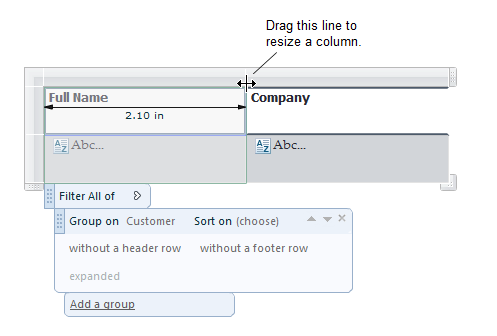
- Click the horizontal line between rows to reveal the individual row resizer arrows, then drag up or down to change the height of the row above the horizontal line. A vertical arrow appears along with a label indicating the new height of the row. The table height changes to accommodate the new row height, and the other rows keep their original height.
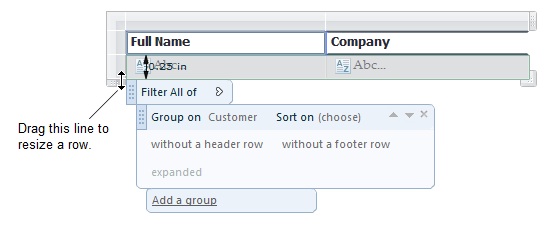
To move a table
- Click the table to reveal the adorners.
- Mouse over the thumb at the top left corner to reveal the four-way arrow.
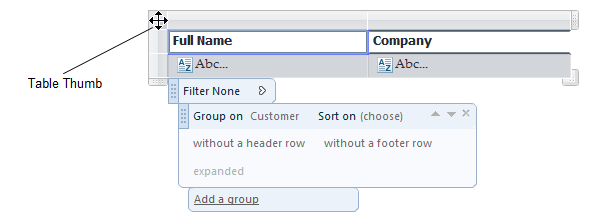
- Click and drag the thumb with the four-way arrow to move the table and drop it on any location on the report design surface.
To delete a table
- Click the table to reveal the adorners.
- Mouse over the thumb at the top left corner to reveal the four-way arrow.
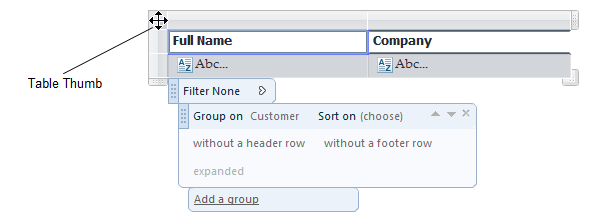
- Click and release the thumb with the four-way arrow to select the entire table. The selection border appears all the way around the table.
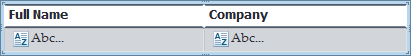
- On your keyboard, press the Delete key. The table is removed.
See Also
 Show All
Show All Hide All
Hide All