You can format tables using adorners that give access to row and column menus. Some types of table formatting also have drag-and-drop functions.
Table Row Menu
The center arrow of the row adorner reveals the row menu where you can toggle visibility of header, detail, and footer rows, and add or delete rows. The arrow above it adds a row above the selected row, and the arrow below adds a row below.

Table Column Menu
The center arrow of the column adorner reveals the column menu, where you can add, delete, and move columns. The arrow to the left adds a column to the left of the selected column, and the arrow to the right adds a column to the right.
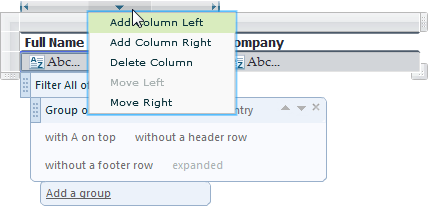
Here are more ways in which you can format tables:
- Adding a Table Row
- Deleting a Table Row
- Adding a Table Footer
- Removing a Table Header
- Adding a Table Column
- Deleting a Table Column
- Resizing, Moving, and Deleting Tables
See Also