You can dynamically display the report name in a textbox on your report using the Report Info button. If the report name is changed in the report list, this textbox automatically updates to display the new name.
To display the report name
- Click inside the textbox as if to type in it. In the Report toolbar, the Report Info button is enabled.
- Click the Report Info button. A list of report info values for the report drops down.
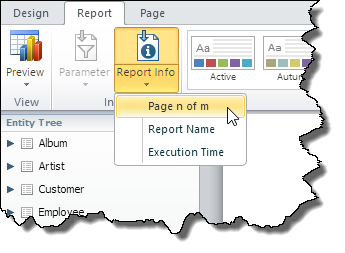
- Select Report Name. A purple box with an ampersand and ReportName appears.
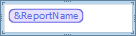

Tip: You can add more than one Report Info value in the same textbox, and add text around these values as is done automatically in Page n of m.
See Also