You can modify your RPX/RDLX report from the Administrator portal or the Report portal in the ClickOnce End User Designer.
- In the Reports page of the Administrator portal or the Report list area of the Report Portal, select the report you want to modify and click the Design report icon
 .
.
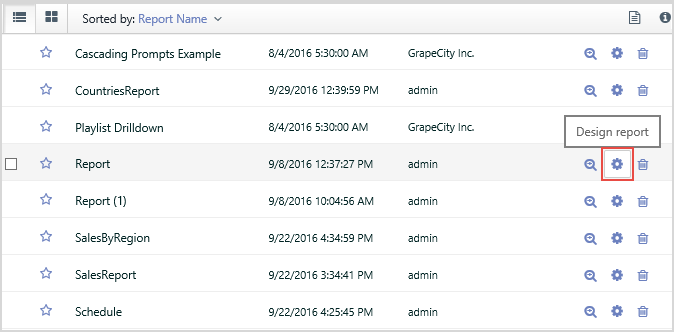
- In the Designer that opens, modify the report as required.
- Go to the File menu and click Save to save the report.
See Also