We have made a number of changes since the last version of ActiveReports Server. Here are the major ones:
Enhanced Model Generation
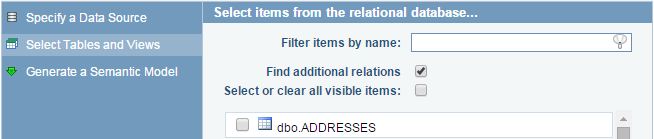
The model generation has been improved to avoid the generation of extra relations. Use the new Find additional relations check box to determine whether to create relations between like-named columns (selected by default) or not. If this check box is not selected, a model is generated with predefined relations from the data source. For more information, see Creating a new Model.
Favorites
ActiveReports 9 Server now provides you with the ability to mark your report as favorite to avoid going through all the categories to find your frequently accessed report. The reports can be moved to the My Favorites section by clicking the icon next to each report. This feature is available in both, the Desktop Report Portal and Mobile Report Portal. For more information, see Add or Remove reports from My Favorites.
icon next to each report. This feature is available in both, the Desktop Report Portal and Mobile Report Portal. For more information, see Add or Remove reports from My Favorites.
Fully Responsive HTML5 Report Portal
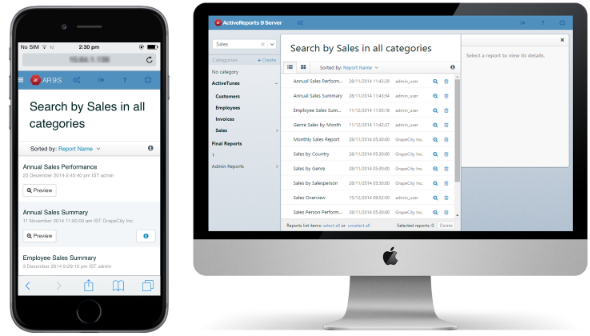
HTML5 Report Portal |
ActiveReports 9 Server now provides a fully responsive HTML5 user interface using which you can access the Report Portal from any touch enabled device. The responsive layout of the report portal adapts itself to the device display to provide the best viewing experience to its users. The new user interface provides features such as sorting, report categorization and enhanced search options to improve report navigation capabilities. For more information, see Report Portal and Mobile Report Portal.
Report Categorization
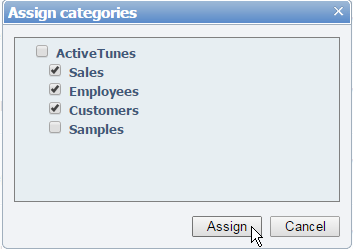
You can now create categories and sub-categories to help manage your reports better. This feature helps in organizing reports into categories to make report navigation easier. You can create, edit, rename, move, delete, or create sub-categories in the ActiveReports Server. You can create System Categories or Personal Categories which can be assigned to a single report or multiple reports at once. For more information, see Report Categories.
Report Versioning
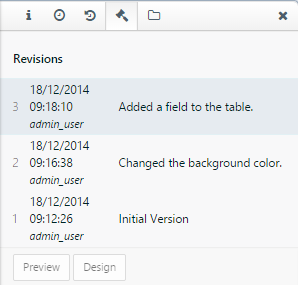
You can now maintain versions of a report to keep track of the modifications made to it and even revert to specific version of a report. Report version details for each report include version number, report author, date, time and revision comment. These details are stored under the Revisions tab. For more information, see Report Version.
Viewing Reports in HTML5 Viewer and Flash Viewer
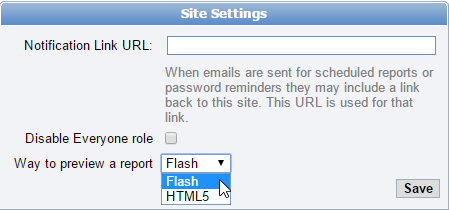
ActiveReports 9 Server now provides an option to preview reports in two viewers, an HTML5 Viewer or in the existing Flash Viewer. You can switch between the viewers from the Site Settings on the Administration Dashboard. For more information, see Site Settings.
Open and Save Reports from the Server
Developers using the Visual Studio Report Designer and users using the End User Designer now have the ability to interact with reports stored on the ActiveReports Server directly from the designer menu in ActiveReports. Users can access the reports stored on the ActiveReports Server and perform various operations like open, modify, save and also add newly created reports to the ActiveReports Server. For more information, see Open and Save Reports from the Server.
Enhanced Report Search in Report Portal
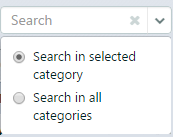
Use the advanced Search option to find your reports in all the existing categories or in any selected category. The advanced search provides you with the flexibility to limit your search area based on your requirement. You can search your report by the report name or title. For more information, see Report Portal.
Improved Administrator Experience
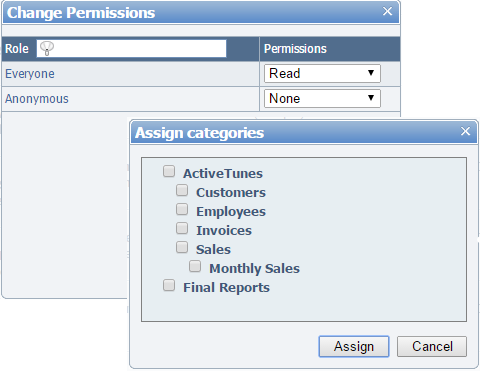
The Administrator Dashboard has been improved to manage report permissions, assign multiple categories at once, and also assign different permissions for each role. The Administrator can perform bulk operations on reports to manage multiple reports easily and also save on time.