When you schedule reports and choose Email as the delivery type, and As Link as the delivery method, the email that goes out to your users contains a link to the report location. Likewise, you may include a link in password reminder emails. The Site Settings page allows you to set the base URL for creating these links.
ActiveReports Server provides you with an option to preview your reports in HTML5 Viewer or Flash Viewer. Select HTML5 or Flash from the Way to preview a report dropdown and click the Save button to apply the selected changes.
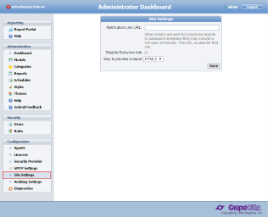 |
See Also