This code sets the visible attribute of the indicator option to true, and sets the color to purple, as in the image below.
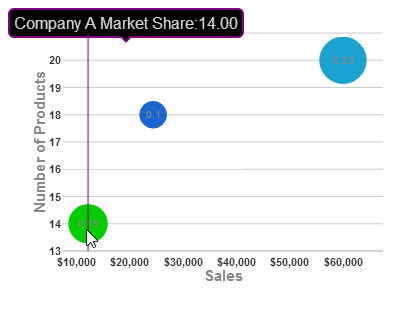
<script type="text/javascript"> $(document).ready(function () { $("#wijbubblechart").wijbubblechart({ axis: { y: {text: "Number of Products"}, x: {text: "Sales", annoFormatString: "C0"} }, indicator: {visible: true, style: {stroke: "purple"}}, legend: {visible: false}, seriesList: [ { label: "Company A Market Share", data: { y: [14], x: [12200], y1: [.15] } }, { label: "Company B Market Share", data: { y: [20], x: [60000], y1: [.23] } }, { label: "Company C Market Share", data: { y: [18], x: [24400], y1: [.1] } }] }); }); </script>

