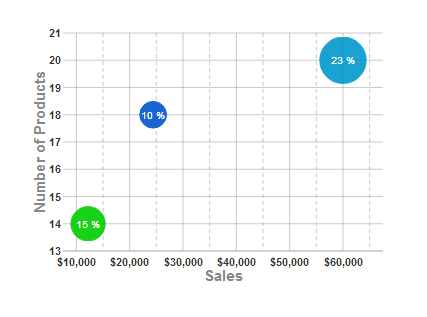Wijmo UI for the Web
Show Grid Lines

Building on the Quick Start example, you can add gridMajor and gridMinor objects, which contain styles for the axis grid lines.
Drop down and copy code
| Show Grid Lines Script |
Copy Code |
|---|---|
<script id="scriptInit" type="text/javascript">
$(document).ready(function () {
$("#wijbubblechart").wijbubblechart({
axis: {
y: {text: "Number of Products"},
x: {
text: "Sales",
annoFormatString: "C0",
gridMajor: {visible: true, style: {"stroke-dasharray": ""}},
gridMinor: {visible: true}
}
},
chartLabelFormatString: "p0",
chartLabelStyle: {fill: "white"},
legend: {visible: false},
seriesList: [
{
label: "Company A Market Share",
data: { y: [14], x: [12200], y1: [.15] }
}, {
label: "Company B Market Share",
data: { y: [20], x: [60000], y1: [.23] }
}, {
label: "Company C Market Share",
data: { y: [18], x: [24400], y1: [.1] }
}]
});
});
</script>
| |