You can customize the appearance of cells by defining a named style. You can do this within the Spread Designer using the Named Style Editor. This editor is launched from the Properties window by first selecting the Spread and then clicking on the button in the NamedStyle property.
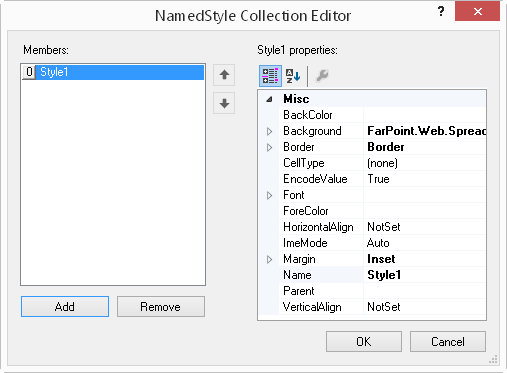
For more information on named styles, refer to Creating and Applying a Custom Style for Cells.