ProcessTab Property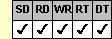
Applies To
fpSpread control
Description
Sets or returns whether pressing the Tab key moves the active cell to the next cell in the sheet or moves the focus to the next control on the dialog.
Syntax
BOOL CSpreadSheet::GetProcessTab( );
void CSpreadSheet::SetProcessTab(BOOL value);
[form.]fpSpread.ProcessTab[ = boolean%]
Remarks
The default value for the ProcessTab property is False.
This setting is applied to the entire workbook, including all sheets in the control.
When the ProcessTab property is set to False, the Tab key moves the focus to the next control on the dialog.
When the ProcessTab property is set to True, the user can use the Tab key to move the active cell to the next cell on the right. The active cell is moved from left to right, until the far right cell is reached, then the active cell moves to the first column of the next row. If the user presses Shift+Tab, the active cell moves from right to left, until the far left cell is reached, and the active cell moves to the last column of the previous row.
Spread Designer
Choose the Book menu, then the Environment menu, select the Environment tab, and then choose the Process Tab Key check box in the Book Settings dialog box.
Data Type
Integer (Boolean)
See Also
Using the Tab Key to Move Between Cells
EditEnterAction property
Advance event
DLL Correspondence
SSGetBool (SSB_PROCESSTAB), SSSetBool (SSB_PROCESSTAB) functions





