PrintZoomFactor Property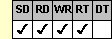
Applies To
fpSpread control
Description
Sets or returns the amount to scale the printed sheet. This property is available at run time only.
Syntax
double CSpreadSheet::GetPrintZoomFactor( );
void CSpreadSheet::SetPrintZoomFactor(double value);
[form.]fpSpread.PrintZoomFactor[ = value#]
Remarks
The default value for the PrintZoomFactor property is 1, which means the sheet prints at 100% of its size. The largest allowed value for the PrintZoomFactor property is 5.
The PrintZoomFactor does not have an effect unless the PrintScalingMethod property is set to 2 (Zoom). Set the PrintZoomFactor property before you use the PrintSheet method to print the sheet.
This property is set at the sheet level. Set the Sheet property before setting this property if there are multiple sheets.
Spread Designer
Choose the Sheet menu, then the Print Properties menu, select the Print Properties tab, and then type a number in the Zoom Factor edit box in the Scaling group box in the Print Properties dialog box.
Data Type
Integer (Enumerated)
See Also
Printing a Sheet in the Active View in Spread Designer
Specifying Print Options
Scaling Printed Pages
PrintScalingMethod property
PrintSheet method
DLL Correspondence
SS_PRINTFORMAT structure





