NoBorder Property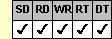
Applies To
fpSpread control
Description
Sets or returns whether the sheet displays a border on the bottom and right edges.
Syntax
BOOL CSpreadSheet::GetNoBorder( );
void CSpreadSheet::SetNoBorder(BOOL value);
[form.]fpSpread.NoBorder[ = boolean%]
Remarks
The default value for the NoBorder property is False, which displays a border on the bottom and right edges of the sheet. This border is between the edge of the sheet and the gray area.
This setting is applied to the entire workbook, including all sheets in the control.
Even if the sheet displays the border, you can specify that the border does not print using the PrintBorder property.
Spread Designer
Choose the Book menu, then the Environment menu, select the Environment tab, and then choose the Hide Border check box in the Book Settings dialog box.
Data Type
Integer (Boolean)
See Also
PrintBorder property
DLL Correspondence
SSGetBool (SSB_NOBORDER), SSSetBool (SSB_NOBORDER) functions





