FormulaSync Property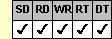
Applies To
fpSpread control
Description
Sets or returns whether the cell references in formulas are updated when columns or rows are added or deleted or when blocks of cells are moved or swapped.
Syntax
BOOL CSpreadSheet::GetFormulaSync( );
void CSpreadSheet::SetFormulaSync(BOOL value);
[form.]fpSpread.FormulaSync[ = boolean%]
Remarks
The default value for the FormulaSync property is True, which causes the control to update the cell references in formulas when you insert or delete columns or rows or when you move or swap blocks of cells.
This setting is applied to the entire workbook, including all sheets in the control.
The control does not update cell references in formulas when you use the Sort method to sort blocks of cells in the sheet. The setting of the FormulaSync property does not affect this behavior.
Provide formulas in the control using the Formula property.
Spread Designer
Choose the Book menu, then the Environment menu, select the Environment tab, and then choose the Formula Sync check box in the Book Settings dialog box.
Data Type
Integer (Boolean)
See Also
Automatically Recalculating and Updating Formulas
Formula property
Sort method
DLL Correspondence
SSGetBool (SSB_FORMULASYNC), SSSetBool (SSB_FORMULASYNC) functions





