DAutoCellTypes Property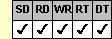
Applies To
fpSpread control
Description
Sets or returns whether a bound sheet automatically sets the cell type for the cells in a column.
Syntax
BOOL CSpreadSheet::GetDAutoCellTypes( );
void CSpreadSheet::SetDAutoCellTypes(BOOL value);
[form.]fpSpread.DAutoCellTypes[ = boolean%]
Remarks
The default value for the DAutoCellTypes property is True.
This setting is applied to the entire workbook, including all sheets in the control.
When this property is set to True, the sheet automatically sets the cell type based on the field type for each column that receives data from the database. When the DAutoCellTypes property is set to False, you must set the cell type for each column bound to a database field if you want the cells to be a cell type other than edit cells.
When the sheet automatically assigns cell types, the DataColConfig event occurs as the sheet assigns each column, and you can override the assigned cell type for each column in the DataColConfig event using the CellType property.
The sheet can also automatically fill the sheet from the bound database, automatically set the text in the column headers, and automatically determine the column width based on the bound database fields, depending on the settings of the DAutoFill, DAutoHeadings, and DAutoSizeCols properties.
This property is valid only when the sheet is bound to a database.
Spread Designer
Choose the Sheet menu, and then the Data Binding menu, and then select the Set Cell Type Automatically check box in the Data Binding Settings dialog box.
Data Type
Integer (Boolean)
See Also
Assigning Cell Types for Bound Sheets
CellType, DAutoFill, DAutoHeadings, DAutoSizeCols properties
DataColConfig event





