AllowUserFormulas Property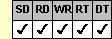
Applies To
fpSpread control
Description
Sets or returns whether the user can type formulas in currency, number, and percent cells.
Syntax
BOOL CSpreadSheet::GetAllowUserFormulas( );
void CSpreadSheet::SetAllowUserFormulas(BOOL value);
[form.]fpSpread.AllowUserFormulas[ = boolean%]
Remarks
The default value for the AllowUserFormulas property is False.
This setting is applied to the entire workbook, including all sheets in the control.
When the AllowUserFormulas property is set to True, the user can press the equal sign key to type, display, or make modifications to formulas in currency, number, and percent cells.
Even if this property is set to False, you can still provide formulas for cells using the Formula property. This property just prevents users from typing in their own formulas.
Spread Designer
Choose the Book menu, then the Environment menu, select the Environment tab, and then choose the Custom Formulas check box in the Book Settings dialog box.
In the Spread Designer the AllowUserFormulas property is temporarily reset to True when in design mode, to assist you in the design process. When you switch to run-time mode, the sheet behaves according to the setting you have chosen for this property.
Data Type
Integer (Boolean)
See Also
Allowing Users to Enter Formulas
Formula property
UserFormulaEntered event
DLL Correspondence
SSGetBool (SSB_ALLOWUSERFORMULAS), SSSetBool (SSB_ALLOWUSERFORMULAS) functions





