AllowMultiBlocks Property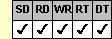
Applies To
fpSpread control
Description
Sets or returns whether the user can select multiple, discontiguous blocks of cells.
Syntax
BOOL CSpreadSheet::GetAllowMultiBlocks( );
void CSpreadSheet::SetAllowMultiBlocks(BOOL value);
[form.]fpSpread.AllowMultiBlocks[ = boolean%]
Remarks
The default value for the AllowMultiBlocks property is False.
This setting is applied to the entire workbook, including all sheets in the control.
When the AllowMultiBlocks property is set to True, the user can select multiple, discontiguous blocks of cells.
The user can select multiple blocks of cells either using the mouse or, if you provide means, through code. The user cannot use the keyboard alone to select multiple blocks of cells. To provide code for selecting multiple blocks of cells, use the AddSelection method.
To use the mouse to select multiple blocks of cells, select a cell or a block of cells by pressing the left mouse button on a cell and dragging. To select a second block of cells, press the Ctrl key during subsequent cell block selections.
Spread Designer
Choose the Book menu, then the Environment menu, select the Environment tab, and then choose the Multiple Block Selections check box in the Book Settings dialog box.
In the Spread Designer the AllowMultiBlocks property is temporarily reset to True when in design mode, to assist you in the design process. When you switch to run-time mode, the sheet behaves according to the setting you have chosen for this property.
Data Type
Integer (Boolean)
See Also
Selecting Multiple Blocks of Cells
SelectionCount property
AddSelection method
DLL Correspondence
SSGetBool (SSB_ALLOWMULTIBLOCKS), SSSetBool (SSB_ALLOWMULTIBLOCKS) functions





