Customizing the Page View
Overview
By default, one whole page is displayed in the control.
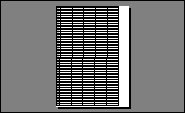
You can change how the page displays the sheet.
| Page displays . . . | Representation |
|---|---|
| The size of the fpSpread control | 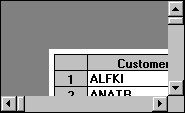 |
| At the percent size specified by the PageViewPercentage property (In this example, 20%.) |  |
| At the size where the entire width fits in the client area | 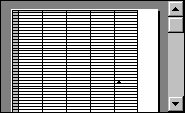 |
| At the size where the entire height fits in the client area |  |
| As one of multiple pages as specified by the PageMultiCntH and PageMultiCntV properties (In this example, 2 horizontal pages and 2 vertical pages.) | 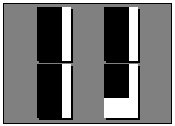 |





