Customizing the Gray Area
Overview
The area behind the control and within the control's borders is the preview area, or gray area. The space between a displayed page and the edge of the control are the margins. You can change the horizontal margin, the vertical margin, or both.
By default, the size of the gray area depends on the page view type. The horizontal and vertical margins maintain their proportions. You can specify that the gray area display the exact horizontal and vertical gray area margins that you define. In the following example, the page view type is whole page and the horizontal and vertical margins are 720 twips.
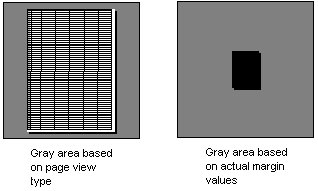
You can also specify the color of the gray area.
For a description and illustration showing the gray area and margins, see Appearance of the Preview Area.





