Customizing Text Tips
To customize text tips
To suppress text tips for specific headers or tasks
Overview
When the control displays the text tip for a header or cell, the TextTipFetch event occurs, or for the DLL control, the control sends the SSM_TEXTTIPFETCH message. Use the event or message and corresponding structure to customize aspects of the text tip, such as whether text is displayed on multiple lines and the tip width.
You can customize the text in the text tips for the header or cell for which the text tip appears using the TextTipFetch event or the SSM_TEXTTIPFECTH message and SS_TEXTTIPFETCH structure. For example, you might want to have the text tip for each cell display the cell's formula rather than the cell text, as shown in the following figure.
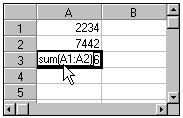
By default, text tips are not displayed for headers or cells that do not contain text or that have text completely displayed. If you want to display a text tip for a header or cell that does not contain text, you can use the TextTipFetch event or the SSM_TEXTTIPFECTH message and SS_TEXTTIPFETCH structure to provide the text and tell the control to display the text tip.
Alternatively, even if you choose for the control to display text tips, you can suppress text tips for specified headers or cells.





