Spanning Cells
To span cells
To remove a span
Overview
You can combine cells to create a span of cells, as shown in the following figure.
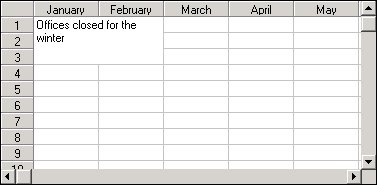
You might want to span cells to create a header for a group of columns, for example.
The data in the first cell in the span (called the anchor cell) occupies all the space in the span. Spanned cells do not lose their original content. If you remove the span from a group of cells, the content of the spanned cells, which previously was hidden, is displayed as appropriate. Also, the cell types of the cells combined in the span are not changed.
If a merged column overlaps a span then the merged column replaces the span. It is recommended that merging and spanning not be used on the same sheet.
| Note: You cannot sort a sheet that has spanned cells. |





