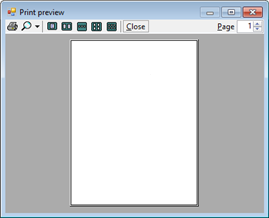If you choose to use simple printing, you can easily check printing results without using the .NET Framework print control.
 |
Note that with simple printing, you will not be able to get the result of the user's choice from the dialog. Use the .NET Framework print control to get the dialog result or for customization. |
Simple Print
If you execute the GcMultiRow.Print method without any arguments, the system will use its current settings and print the grid.
Using Code
The code below displays the Print dialog and allows the user to select a printer and then print. You can cancel the print in the middle of the operation.
[VB]
GcMultiRow1.Print() |
[CS]
gcMultiRow1.Print(); |
If you wish to print without displaying a dialog, set False in the first argument.
Using Code
This example prints without displaying a dialog.
[VB]
GcMultiRow1.Print(False) |
[CS]
gcMultiRow1.Print(false); |
Page Setup
You can use the GcMultiRow.PageSetup method to display the Page Setup dialog.
Using Code
This example displays the Page Setup dialog.
[VB]
GcMultiRow1.PageSetup() |
[CS]
gcMultiRow1.PageSetup(); |

Display Print Preview Dialog
Use the GcMultiRow.PrintPreview method to display the grid's print preview dialog based on the system settings.
Using Code
This example uses the PrintPreview method.
[VB]
GcMultiRow1.PrintPreview() |
[CS]
gcMultiRow1.PrintPreview(); |