Thank you for choosing MultiRow Windows Forms (MultiRow). MultiRow is a powerful grid control which you can easily use to display a single record in multiple rows.
This control provides a wide range of features that helps with enhanced application development and reduces the development effort. For example, it supports a mode to display underlay images, features to easily create tabular screens, or the ability to create tables right away.
With this control, you can perform conditional formatting of cells, automatically restore values, or use cross borders. You can also use the Summary type cell to calculate sums or averages easily or a Popup type cell to display a desired form. This control works in diverse environments in addition to enhanced support for DPI changes or Internationalization.
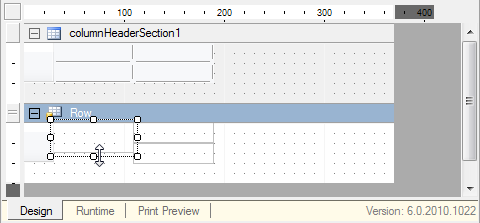
MultiRow can work in applications created by the customer as well as deployed client environments. If you have bought the appropriate development license, you do not need a separate contract for redeployment.
We certainly hope that MultiRow can assist you in your respective tasks. Our company is constantly working towards enhancing and creating new features to provide the best products and services to our customers. In case you have any requirements, such as I want this kind of feature, would have been nice if...was available or else you want to share any ideas or opinions, please feel free to contact us.
Web Site:  http://spread.grapecity.com/
http://spread.grapecity.com/
Mail:  spread.sales@grapecity.com
spread.sales@grapecity.com
The following documentation is available.