The GcMultiRow control supports four types of view modes. View modes can be set using the GcMultiRow.ViewMode property.
Default Mode
The current cell is selected with the default mode. The GcMultiRow.MultiSelect property determines whether the selection of multiple cells is allowed.
The following image shows a cell being clicked in default mode. The triangle icon in the image indicates the mouse cursor.
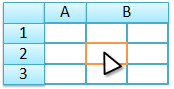
Set the GcMultiRow.ViewMode property to Default to use the default mode.
Using Code
This example sets the ViewMode property to Default.
[VB]
GcMultiRow1.ViewMode = GrapeCity.Win.MultiRow.ViewMode.Default |
[CS]
gcMultiRow1.ViewMode = GrapeCity.Win.MultiRow.ViewMode.Default; |
Row Mode
In row mode, the entire row is selected by default. When row mode is enabled, the GcMultiRow.MultiSelect property is set to rows.
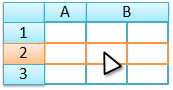
Set the GcMultiRow.ViewMode property to Row in order to use row mode.
Using Code
This example sets the ViewMode property to Row.
[VB]
GcMultiRow1.ViewMode = GrapeCity.Win.MultiRow.ViewMode.Row |
[CS]
gcMultiRow1.ViewMode = GrapeCity.Win.MultiRow.ViewMode.Row; |
Display Mode
In display mode, the user cannot work on or edit the control except for scrolling and resizing.
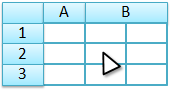
To use display mode, set the GcMultiRow.ViewMode property to Display.
Using Code
This example sets the ViewMode property to Display.
[VB]
GcMultiRow1.ViewMode = GrapeCity.Win.MultiRow.ViewMode.Display |
[CS]
gcMultiRow1.ViewMode = GrapeCity.Win.MultiRow.ViewMode.Display; |
The following operations are disabled in display mode.
- Current cell and current row
- Adding rows using row editor (GcMultiRow.AllowUserToAddRows)
- Deleting rows using Ctrl + Delete keys
- Selecting cell and moving focus
- Editing cell values
 |
When display mode is enabled, the GcMultiRow.CurrentCell and GcMultiRow.CurrentRow properties return null reference (Nothing in Visual Basic). |
ListBox Mode
In list box mode, you can toggle the row selection state by using the mouse click or by pressing the Space key. You need to set the GcMultiRow.ViewMode property to ListBox in order to use list box mode.
Using Code
This example sets the ViewMode property to ListBox.
[VB]
GcMultiRow1.ViewMode = GrapeCity.Win.MultiRow.ViewMode.ListBox |
[CS]
gcMultiRow1.ViewMode = GrapeCity.Win.MultiRow.ViewMode.ListBox; |
List box mode operates in the same way as a standard Listbox control (System.Windows.Forms.ListBox) that has the following settings.
[VB]
ListBox1.SelectionMode = SelectionMode.MultiSimple |
[CS]
listBox1.SelectionMode = SelectionMode.MultiSimple; |
The following operations are disabled in list box mode.
- Editing cell values
- Cutting and pasting cell values