The GcMultiRow control provides a feature to perform automatic merging of cells, when the values of the cells placed in the row are the same in vertically adjacent rows.
Conditions for Merging
The following conditions must be met for the cells to be merged.
- Cells are placed in the Row section of the template.
- The upper and lower ends of the cells are in contact, in the Row section.
- The Cell.Mergeable property is set to True.
- The cell values are not empty (Is not String.Empty or Null).
- The Value property of the vertically adjacent cell is set to the same value.
- The Visible property of the cell is set to True.
In the following figure, the cells other than Cell1, do not meet the conditions of merging.
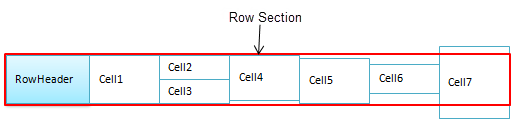
Cell Style
The style that is set for the top-most cell, is applied to the cells that have been merged.
Selection and Editing of Cells
If the GcMultiRow.MergedCellsSelectionMode property is set to All, all the merged cells are selected. In this case, if you edit the cells, all the merged cells are changed to the same value. If the GcMultiRow.MergedCellsSelectionMode property is set to Individually, the merged cells are selected one by one. In this case, you can change the value of each cell individually.
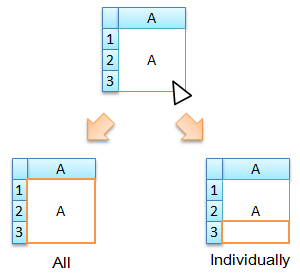
Validation of Cells
If a validator is set in the merged cell, then the validator and the validation action is performed for the top-most cell, but the GcMultiRow.CellValidating event is fired for the current cell; therefore, if you want to use the automatic merge feature of the cells, it is recommended that you do not set different validators for the cells.
Specifying the Vertical Relationship
If cells that meet the merging conditions are present in the GcMultiRow control, the GcMultiRow.QueryCellMergeState event is fired. You can use this event to specify the vertical relationship for multiple cells, and restrict the merging of cells if the value of the cell above is different from that of the cell below.
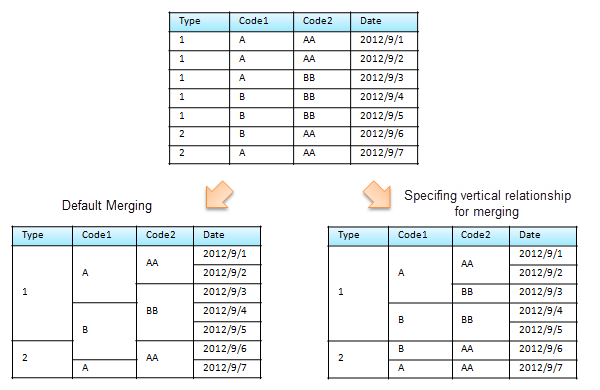
Using Code
This example merges cells.
[VB]
Imports GrapeCity.Win.MultiRow Private Sub GcMultiRow1_QueryCellMergeState(sender As Object, e As QueryCellMergeStateEventArgs) Handles GcMultiRow1.QueryCellMergeState If e.ShouldMerge = True Then If Not e.QueryCell.CellIndex = 0 Then Dim newQueryCell As CellPosition = New CellPosition(e.QueryCell.RowIndex, e.QueryCell.CellIndex - 1) Dim newTargetCell As CellPosition = New CellPosition(e.TargetCell.RowIndex, e.TargetCell.CellIndex - 1) e.ShouldMerge = Me.GcMultiRow1.IsMerged(newQueryCell, newTargetCell) End If End If End Sub |
[CS]
using GrapeCity.Win.MultiRow;
void gcMultiRow1_QueryCellMergeState(object sender, QueryCellMergeStateEventArgs e)
{
if (e.ShouldMerge == true)
{
if (e.QueryCell.CellIndex != 0)
{
CellPosition newQueryCell = new CellPosition(e.QueryCell.RowIndex, e.QueryCell.CellIndex - 1);
CellPosition newTargetCell = new CellPosition(e.TargetCell.RowIndex, e.TargetCell.CellIndex - 1);
e.ShouldMerge = this.gcMultiRow1.IsMerged(newQueryCell, newTargetCell);
}
}
}
|
Limitations
- If the GcMultiRow.MergedCellsSelectionMode property is set to All, the behavior is as follows.
- Even if a merged cell is selected, only one cell is included in the GcMultiRow.SelectedCells property.
- Events related to the cell occur for the currently selected cell.
- If the GcMultiRow.AllowUserToReverseSelect property is set to True, there are times when the behavior where the selection state of already selected cell(s) is reversed by the Ctrl key + mouse click, and does not work correctly. For example, if cells of the first and second row are merged, after you have selected a cell in the first row using a mouse click, the selection state of the cell is not canceled, even if you press Ctrl key + mouse click on a cell in the second row.
- Gradation of the background color, and the top and bottom borders set in the Row section, is not applied to the merged cells.
- In case of resizing the height of the Row section of the merged cells, it is not possible to resize multiple Row sections together.