The designer provides multiple cell display modes. You can change the cell display mode from the Template - Cell Display Mode menu option or the MultiRow 7.0 Designer toolbar.

You can change the background and foreground color of the cell display mode as described in Designer Options.
CellIndex
The value of the Cell.Index property is displayed in the cell in this mode. Refer to Changing Cell Index in the Designer to change the cell index.
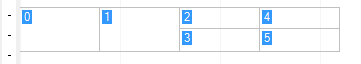
CellName
The value of the Cell.Name property is displayed in the cell in this mode.

DataField
The value of the Cell.DataField property is displayed in the cell in this mode. When the Cell.DataField value has not been set, "(None)" is displayed in the cell.

CellType
The cell type is displayed in the cell in this mode. For example, "TextBoxCell" is displayed in a String type cell.

Icon
The cell type icon is displayed in the cell in this mode.
![]()
None
No property value is displayed in the cell in this mode. This is the default mode.
