In the summary cell, if a number is divided by zero, or if a non-numeric value is set in the calculating formula which results in a data error in the calculated value, then you can display an error icon.
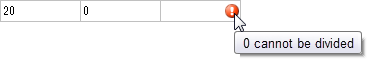
Using the Designer
- Add two text box cells to the Row (for example: textBoxCell1, textBoxCell2).
- Set the textBoxCell1.Value property to "10", and set the textBoxCell2.Value property to "1".
- Add a SummaryCell in the Row (for example: summaryCell1).
- Add a SummaryCell in the column footer (ColumnFooterSection). For example: summaryCell1.
- Select the summaryCell1, and from the Properties window, select Expression from the drop-down list of the Calculation property.
- Click the plus sign at the right of the summaryCell1.Calculation property, then click the ... button of the ExpressionString property to open the Expression Editor.
- Set "textBoxCell1/textBoxCell2" in the Expression Editor, then click the OK button.
- Set the summaryCell1.ShowDataErrorIcon property to True.
- Run the project, enter "10" in textBoxCell1, and "1" in textBoxCell2, and check that the calculation result is displayed in the summary cell.
- Enter "0" in the textBoxCell2, and check that the error icon is displayed.
- Enter "a" in the textBoxCell1, "1" in the textBoxCell2, and check that the error icon is displayed.
Using Code
This example shows an error icon.
[VB]
Imports GrapeCity.Win.MultiRow
Dim textBoxCell1 As New TextBoxCell()
textBoxCell1.Name = "textBoxCell1"
textBoxCell1.Value = 10
Dim textBoxCell2 As New TextBoxCell()
textBoxCell2.Name = "textBoxCell2"
textBoxCell2.Value = 0
Dim expression1 = New GrapeCity.Win.MultiRow.Expression()
expression1.ExpressionString = "textBoxCell1 / textBoxCell2"
Dim summaryCell1 As New SummaryCell()
summaryCell1.Name = "summaryCell1"
summaryCell1.Calculation = expression1
' Display the error icon.
summaryCell1.ShowDataErrorIcon = True
GcMultiRow1.Template = Template.CreateGridTemplate(New Cell() {textBoxCell1, textBoxCell2, summaryCell1})
|
[CS]
using GrapeCity.Win.MultiRow;
TextBoxCell textBoxCell1 = new TextBoxCell();
textBoxCell1.Name = "textBoxCell1";
textBoxCell1.Value = 10;
TextBoxCell textBoxCell2 = new TextBoxCell();
textBoxCell2.Name = "textBoxCell2";
textBoxCell2.Value = 0;
Expression expression1 = new GrapeCity.Win.MultiRow.Expression();
expression1.ExpressionString = "textBoxCell1 / textBoxCell2";
SummaryCell summaryCell1 = new SummaryCell();
summaryCell1.Name = "summaryCell1";
summaryCell1.Calculation = expression1;
// Display the error icon
summaryCell1.ShowDataErrorIcon = true;
gcMultiRow1.Template = Template.CreateGridTemplate(new Cell[] { textBoxCell1, textBoxCell2, summaryCell1 });
|
See Also