By default, if you use justification in single-byte characters, the spaces are expanded, but if you use the ITextAdjustmentProvider interface, you can uniformly display single-byte characters in a cell.
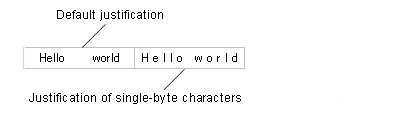
Customizing the Justification
Create a class that implements the ITextAdjustmentProvider interface, to uniformly display single-byte characters in a cell.
Using Code
This example creates a class to uniformly display single-byte characters in a cell.
[VB]
Imports GrapeCity.Win.MultiRow Public Class DistributeEveryChar Implements ITextAdjustmentProvider Public Function GetTextElements(text As String) As System.Collections.Generic.IEnumerable(Of String) Implements ITextAdjustmentProvider.GetTextElements Dim textElements As New List(Of String)() For i As Integer = 0 To text.Length - 1 textElements.Add(text(i).ToString()) Next Return textElements End Function End Class |
[CS]
using GrapeCity.Win.MultiRow;
public class DistributeEveryChar : ITextAdjustmentProvider
{
public IEnumerable& GetTextElements(string text)
{
List <string> textElements = new List<string&>();
for (int i = 0; i < text.Length; i++) {
textElements.Add(text[i].ToString());
}
return textElements;
}
}
|
Setting the Justification
Set the CellStyle.TextAdjustmentProvider property to the class that implements the ITextAdjustmentProvider interface (the class that was created for the customization of justification settings).
You need to perform the following steps to enable this feature.
- Set the CellStyle.TextAdjustment property to Distribute, DistributeWithSpace, or Justify.
- Set the CellStyle.UseCompatibleTextRendering property to True.
Using Code
This example sets the justification using the created class.
[VB]
GcMultiRow1(0, 0).Style.UseCompatibleTextRendering = MultiRowTriState.True GcMultiRow1(0, 0).Style.TextAdjustment = TextAdjustment.DistributeWithSpace GcMultiRow1(0, 0).Style.TextAdjustmentProvider = New DistributeEveryChar() |
[CS]
gcMultiRow1[0, 0].Style.UseCompatibleTextRendering = MultiRowTriState.True; gcMultiRow1[0, 0].Style.TextAdjustment = TextAdjustment.DistributeWithSpace; gcMultiRow1[0, 0].Style.TextAdjustmentProvider = new DistributeEveryChar(); |