ComponentOne Query uses schema as the description of your database structure, fields and folders that you want to expose to the end user, relationships between tables (views), and other information. Every C1Query control stores its own schema. You create and modify the schema at design time, using the C1Query schema designer. It is also possible to modify schema at run time, see Modifying Schema and Field List at Run Time.
All necessary information is stored in the schema, so ComponentOne Query does not have to connect to the database to perform its tasks of interacting with the user and generating SQL statements.
To start the schema designer, select Schema Designer from the context menu of a C1Query control.
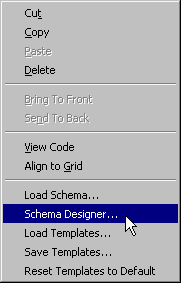
The schema designer can also be started as a standalone application: C1QSCHD8.EXE.
A schema can be saved in a file and restored from a file, selecting Save and Open in the File menu of the schema designer).