Normally, a schema is initially created by importing it from a database structure. Use the Import database structure menu item from the Schema menu, and follow the Import Wizard to connect to the database and specify the objects that you want to import and other parameters. A schema will be created complete with views, folders and relationships.
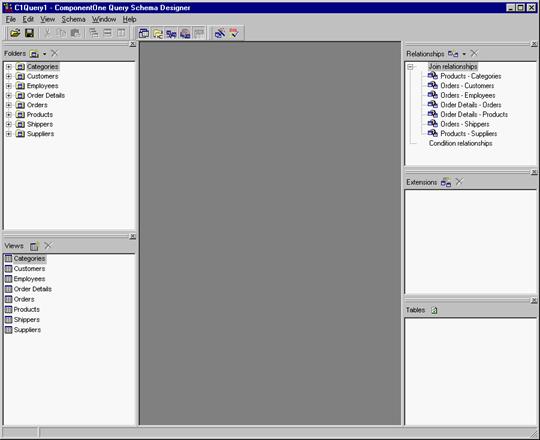
To clear the existing schema before importing a new one, select Clear schema from the Schema menu.
After database import, the Tables palette window shows the list of all tables in the database.
When you start the schema designer, it is not connected to the database, unless you import database structure or explicitly re-connect to the database. This allows you to work in disconnected environment when you modify an existing schema. If you need to connect to the database (for example, to add a new table to the schema), select Connect to database in the Schema menu, or press the Refresh Tables button in the tables palette. Once you successfully connected to the database, the Tables palette shows the list of all tables in the database.