Location Tab (ChartArea)
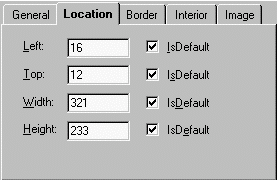
The Left textbox specifies the distance from the left edge of the chart to the chartarea in pixels. If this option is disabled, you cannot change the position of this area.
Chart2D.ChartArea.Location.Left.Value
When selected (checked), the IsDefault checkbox causes the chart to automatically control the Left value.
Chart2D.ChartArea.Location.Left.IsDefault
The Top: textbox specifies the distance from the top edge of the chart to the chartarea in pixels. If this option is disabled, you cannot change the position of this area.
Chart2D.ChartArea.Location.Top.Value
When selected (checked), the IsDefault checkbox causes the chart to automatically control the Top value.
Chart2D.ChartArea.Location.Top.IsDefault
The Width textbox specifies the width of the chartarea in pixels. If this option is disabled, you cannot change the width of this area.
Chart2D.ChartArea.Location.Width.Value
When selected (checked), the IsDefault checkbox causes the chart to automatically control the Width value.
Chart2D.ChartArea.Location.Width.IsDefault
The Height textbox specifies the height of the chartarea in pixels. If this option is disabled, you cannot change the height of this area.
Chart2D.ChartArea.Location.Height.Value
When selected (checked), the IsDefault checkbox causes the chart to automatically control the Height value.
Chart2D.ChartArea.Location.Height.IsDefault