Binding Tab (ChartGroups)
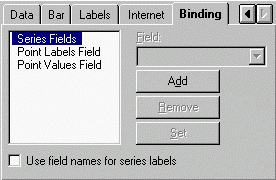
The Add button allows you to add bindings to database fields, which provide chart points and the chart series data. PointLabels can also be taken from the database.
Chart2D.ChartGroups.Item(ii).PointValuesField = "fieldname for X values"
Chart2D.ChartGroups.Item(ii).SeriesFields.Add
Chart2D.ChartGroups.Item(ii).PointLabelsField = "fieldname for PointLabels"
The Remove button allows you to remove the selected database field from the bindings.
Chart2D.ChartGroups.Item(ii).PointValuesField = ""(empty string)
Chart2D.ChartGroups.Item(ii).SeriesFields.Remove
Chart2D.ChartGroups.Item(ii).PointLabelsField = ""(empty string)
The Set button allows you to set the name of the field after typing.
When selected (checked) the “Use field names for series labels” checkbox indicates that the database field names added to the SeriesFields collection will be used as SeriesLabels and will therefore appear in the Legend.