AlarmZones Page
Alarm Zones are a series of bands that can be placed behind the plotted data, but in front of the chart background. This page lists the currently defined properties for the chart AlarmZones and allows you to modify them as required. You can modify each AlarmZone by highlighting the specific item in the left pane then choosing the inner tab and property you wish to change.
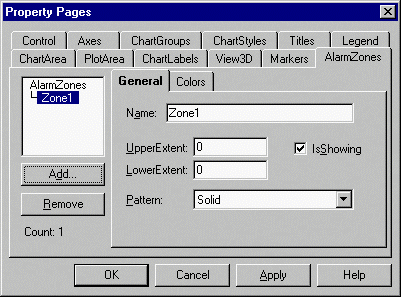
To add a new alarmzone, press Add and a new alarmzone appears in the left pane. To remove an alarmzone, simply highlight the item you wish to delete and press the Remove button.
Chart2D.ChartArea.AlarmZones.Add
Chart2D.ChartArea.AlarmZones.Remove
For more information, see Alarm Zones.
 General Tab (AlarmZones)
General Tab (AlarmZones)