General Tab (AlarmZones)
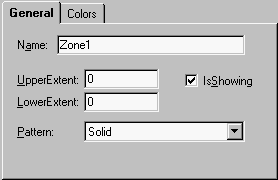
The Name textbox allows you to specify the name of each alarms zone.
Chart2D.ChartArea.AlarmZones.Item(ii).Name
The UpperExtent textbox allows you to specify the uppermost value of each alarmzone.
Chart2D.ChartArea.AlarmZones.Item(ii).UpperExtent
When selected (checked), the IsShowing checkbox sets the IsShowing property so that the specific alarmzone is visible.
Chart2D.ChartArea.AlarmZones.Item(ii).IsShowing
The LowerExtent textbox allows you to specify the lowermost value of each alarmzone.
Chart2D.ChartArea.AlarmZones.Item(ii).LowerExtent
Note: By setting the lowerextent property of the next alarmzone band to match the upperextent property of the previous alarmzone band, it is possible to “stack” the alarmzones.
The Pattern dropdown allows you to change the fill pattern for each of the alarmzones.
Chart2D.ChartArea.AlarmZones.Item(ii).Pattern