This section provides a visual and descriptive overview of the elements that comprise the C1Slider control. The C1Slider control consists of several distinct elements. The C1Slider control includes a track with a selected region, a thumb button that can be moved on the track, and decrement and increment buttons that can also cause the thumb to move on the track.
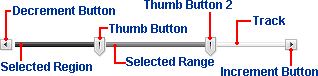
• Selected region: The selected region visualizes the selected range to the first thumb button in a contrasting color.
• Selected range: The selected region visualizes the selected range from the first thumb button to the second thumb button in a contrasting color.
• Thumb button: Changes the Value of the slider by dragging the handle with the mouse.
• Thumb button2: Changes the Value2 of the slider by dragging the handle with the mouse.
• Track: Visualizes the slider and changes the Value and Value2 when clicked.
• Decrement button: Decreases the Value of the slider by a single Step.
• Increment button: Increases the Value of the slider by a single Step.
The following topics are categorized into the control's distinct elements that represent different aspects of the control.
 Slider Track, Selected Region, and
Range
Slider Track, Selected Region, and
Range
 Increment and Decrement Buttons
Increment and Decrement Buttons
|
