The Quick Access Toolbar (QAT) consists of the following collection editors:
- QAT Items Collection Editor
- QAT MenuItems Collection Editor
The QAT's collection editors allow you to add or remove Ribbon items to and from the QAT or QAT's menu. Additionally, you can edit the item's properties.
QAT Items Collection Editor
To add, remove, or edit the items in the QAT, use the QAT Items Collection Editor:
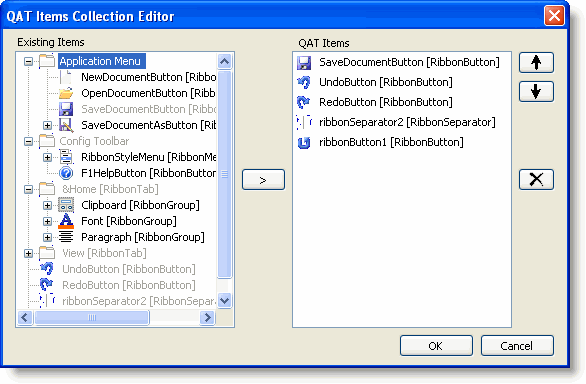
Selecting an item in the Existing Items list and clicking the > button adds the item to the QAT Items list. You can arrange the items in the QAT Items list using the up and down arrow buttons.
To access the QAT Items Collection Editor:
- Add a C1Ribbon control to the Ribbon Form.
- Click the C1Ribbon control to activate it.
- In the Properties window, expand the Qat property node, click on the (Collection) next to the Items property, then click the ellipsis button.
The QAT Items Collection Editor appears.
QAT MenuItems Collection Editor
To add, remove, or edit the items in the QAT's menu (hot list), use the QAT MenuItems Collection Editor:
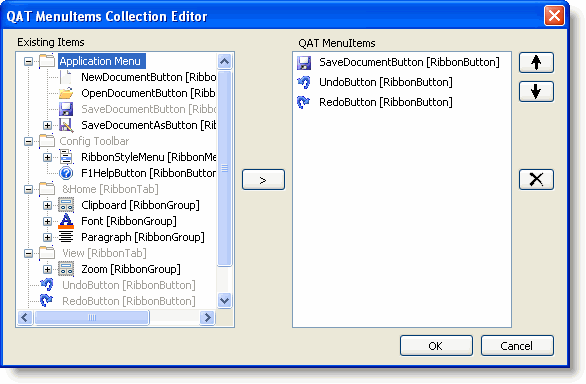
Selecting an item in the Existing Items list and clicking the > button adds the item to the QAT MenuItems list. You can arrange the items in the QAT MenuItems list using the up and down arrow buttons.
To access the QAT MenuItems Collection Editor:
- Add a C1Ribbon control to the Ribbon Form.
- Click the C1Ribbon control to activate it.
- In the Properties window, expand the Qat property node, click on the (Collection) next to the MenuItems property, then click the ellipsis button.
The QAT MenuItems Collection Editor appears.