Create a sleek, Microsoft Office-style Ribbon by utilizing advanced features. Benefit from C1Ribbon (Classic), featuring:
- Widest range of Microsoft Office-style navigation elements
C1Ribbon (Classic) includes a rich set of Ribbon controls, from simple buttons to color palettes and galleries. Supported C1Ribbon elements include:
Application Menu, Tabs, Groups (with optional Dialog Launcher Button), QAT (Quick Access Toolbar), Configuration Toolbar, Gallery, Toolbar, Menu, Color Picker, Combo Box, Font Combo Box, Edit Box, Check Box, Button, Toggle Button, Split Button, Label, Separator, Track Bar, Progress Bar - Same look and feel as of the Microsoft Office Ribbon user interface
C1Ribbon (Classic) UI elements achieve a look that is pixel-perfect with the MS Office interface, including: Ribbon controls, Status Bar controls, and a custom form. - Easily embed arbitrary controls in the C1Ribbon
Incorporate arbitrary controls in the Ribbon by using the RibbonControlHost element; for example in the following image the Ribbon includes a standard TextBox control.
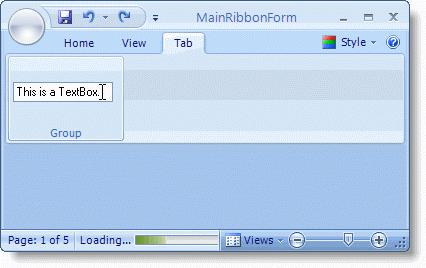
For more information about how to add arbitrary controls, see Embedding Controls in a Ribbon. - Design made easy through our design-time support
Provides a wide range of design-time support including smart tags, context-sensitive floating toolbars activated with a single mouse click, collection editors, and more. - Visual Studio templates make creating a Ribbon Application easy
Easily create Ribbon Applications and add Ribbon Forms to your project with installed Visual Studio templates. See Creating a Ribbon Application Project for more information. - Supports Office 2007, Office 2010, and Windows 7 Visual Styles
Change C1Ribbon (Classic)'s visual style by selecting one of the built-in Office 2007, Office 2010, Office 2016 or Windows 7 styles. C1Ribbon adapts to the cleaner, more powerful, more efficient Windows Aero interface. - Access to over 700 stock images for Ribbon items
C1Ribbon (Classic) includes a built-in image library for Application menu, groups, and group items. Two image sizes available: large (32x32) and small (16x16). - Accommodate a wealth of elements on an individual tab
When resizing is necessary, the group collapses. - Create a collection of ready-to-use templates
Create tabs and control groups and save as XML templates to import later – no need to start from scratch again. - Eliminate the tedious tasks associated with custom images
With the time-saving, automatic image processing, you do not have to provide highlighted or grayed version of your custom images. - Easily create Microsoft Office-style ToolTips
The design-time multi-line editor enables you to easily create Microsoft Office -style ToolTips with the option to include images.
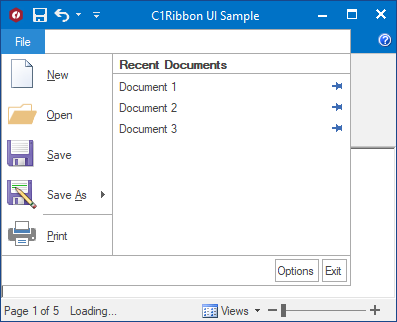
- Easy access to the advanced capabilities using the dialog launcher button
Included in the functional group of the Ribbon, the dialog launcher connects the simple functionality of the Ribbon and the advanced functionality of the dialog box. - Supports Application Menu customization
At design time, change the Application button's image and customize the Application Menu to fit your needs; for example, display menu items as images, text, or both. - Place the QAT in the most accessible location
With just a mouse-click, move the position of the QAT above or below the Ribbon. - Quickly use a command with a keystroke
Use the keyboard to complete specific commands. To make text bold, for example, you could use a CTRL+B key combination. - Fully customizable Quick Access Toolbar (QAT)
With the design-time smart designer, a developer can effortlessly add C1Ribbon items or the C1Ribbon group to the QAT. The developer can easily simplify QAT customization at run time, and add C1Ribbon items to the drop-down menu adjacent to the QAT. - Context menu for Gallery items
Attach individual context menus to each item in the Gallery element. - Option to minimize the Ribbon
Easily minimize the Ribbon to make more space available on your screen. - 32-bit and 64-bit compatibility
C1Ribbon (Classic) functions well in both 32-bit and 64-bit environments.