If the Ribbon for WinForms Visual Studio templates are installed, you can very easily create a new Ribbon application. To create a new Ribbon application, follow these steps:
- From the File menu in Microsoft Visual Studio, select New and click Project. The New Project dialog box opens.
- Under Installed | Templates tab, select either Visual Basic or Visual C# project type and select C1Ribbon Application from the list of Templates in the right pane.
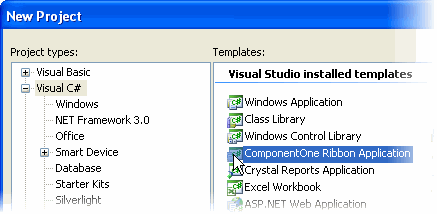
- Enter or browse for a location for your application in the Location field and click OK.
A new Ribbon Application project is created at the specified location. In addition, two new Ribbon Forms, MainRibbonForm and ChildRibbonForm, are created.