The C1StatusBar provides visual editing to make it easier to create a status bar. Using the smart designer, you can add items to the status bar directly on the form. When you mouse over the C1StatusBar control, a tab at the lower left side of the form appears indicating what item the mouse is over.
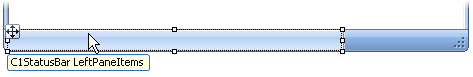
Clicking the item reveals the following floating toolbars:
| Floating Toolbar | Description |
|---|---|
| LeftPaneItems floating toolbar: The LeftPaneItems' floating toolbar allows you to add items to the left pane of the status bar. | |
| RightPaneItems floating toolbar: The RightPaneItems' floating toolbar allows you to add items to the right pane of the status bar. |
See Also