The C1Ribbon and C1StatusBar controls each provide a context menu for additional functionality to use at design time.
C1Ribbon Context Menu
Right-click on the C1Ribbon control to open its context menu.
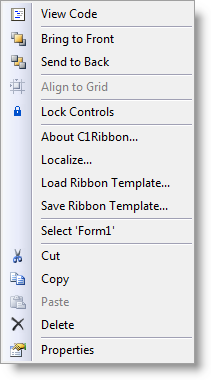
The C1Ribbon context menu operates as follows:
- About C1Ribbon
Clicking on the About C1Ribbon item displays a dialog box, which is helpful in finding the version number of C1Ribbon and online resources. - Localize
Opens the Localize dialog box, from where you can add user-defined localization for run-time string resources. - Load Ribbon Template
Clicking on the Load Ribbon Template item opens the Load Ribbon Template dialog box where you can import an XML file that contains the pre-formatted Ribbon. - Save Ribbon Template
Clicking on the Save Ribbon Template item opens Save Ribbon Template dialog box where you can save the Ribbon layout as an XML file.
C1StatusBar Context Menu
Right-click on the C1StatusBar control to open its context menu.
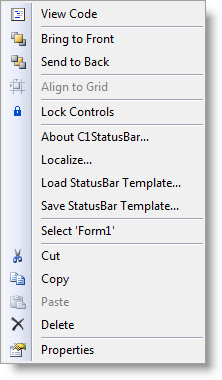
The C1StatusBar context menu operates as follows:
- About C1StatusBar
Clicking on the About C1StatusBar item displays a dialog box, which is helpful in finding the version number of C1Ribbon and online resources. - Localize
Opens the Localize dialog box, from where you can add user-defined localization for run-time string resources. - Load StatusBar Template
Clicking on the Load StatusBar Template link opens the Load StatusBar Template dialog box where you can import an XML file that contains the pre-formatted status bar. - Save StatusBar Template
Clicking on the Save StatusBar Template link opens Save StatusBar Template dialog box where you can save the status bar layout as an XML file.