The C1Ribbon and C1StatusBar controls each provide quick and easy access to common properties through their smart tag.
C1Ribbon Smart Tag
To access the C1Ribbon Tasks menu, click on the smart tag (![]() ) in the upper-right corner of the C1Ribbon control. This will open the C1Ribbon Tasks menu.
) in the upper-right corner of the C1Ribbon control. This will open the C1Ribbon Tasks menu.
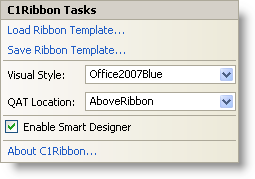
The C1Ribbon Tasks menu operates as follows:
- Load Ribbon Template
Clicking on the Load Ribbon Template link opens the Load Ribbon Template dialog box where you can import an XML file that contains the pre-formatted Ribbon. - Save Ribbon Template
Clicking on the Save Ribbon Template link opens Save Ribbon Template dialog box where you can save the Ribbon layout as an XML file. - Visual Style
Clicking on the Visual Style drop-down arrow opens a list of available Office 2007 themes to choose from. The default style is Office2007Blue. - QAT Location
Clicking on the QAT Location drop-down arrow allows you to select the location, above or below, of the Quick Access Toolbar in relation to the Ribbon. - Enable Smart Designer
Deselecting the Enable Smart Designer check box turns off the smart designer functionality, and selecting the check box enables the smart designer. - About C1Ribbon
Clicking on the About C1Ribbon item displays a dialog box, which is helpful in finding the version number of C1Ribbon and online resources.
C1StatusBar Smart Tag
To access the C1StatusBar Tasks menu, click on the smart tag (![]() ) in the upper-right corner of the C1StatusBar control. This will open the C1StatusBar Tasks menu.
) in the upper-right corner of the C1StatusBar control. This will open the C1StatusBar Tasks menu.
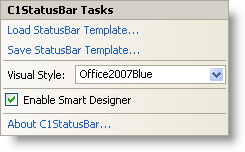
The C1StatusBar Tasks menu operates as follows:
- Load StatusBar Template
Clicking on the Load StatusBar Template link opens the Load StatusBar Template dialog box where you can import an XML file that contains the pre-formatted status bar. - Save StatusBar Template
Clicking on the Save StatusBar Template link opens Save StatusBar Template dialog box where you can save the status bar layout as an XML file. - Visual Style
Clicking on the Visual Style drop-down arrow opens a list of available Office 2007 themes to choose from. The default style is Office2007Blue. - Enable Smart Designer
Deselecting the Enable Smart Designer check box turns off the smart designer functionality, and selecting the check box enables the smart designer. - About C1StatusBar
Clicking on the About C1StatusBar item displays a dialog box, which is helpful in finding the version number of C1Ribbon and online resources.