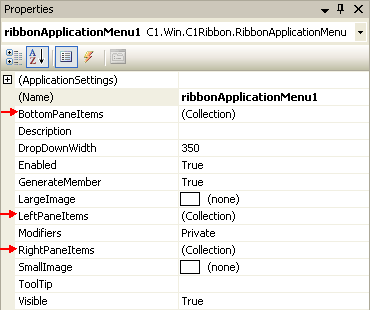The Application menu consists of three collection editors:
- RibbonApplicationMenu BottomPaneItems Collection Editor
- RibbonApplicationMenu LeftPaneItems Collection Editor
- RibbonApplicationMenu RightPaneItems Collection Editor
The Ribbon application menu's collection editors (BottomPane, LeftPane, and RightPane) allow you to add Ribbon items to the Start menu or remove Ribbon items from the Start menu. Additionally, you can edit the item's properties.
Bottom Pane
To edit the Application menu's bottom pane, use the RibbonApplicationMenu BottomPaneItems Collection Editor:
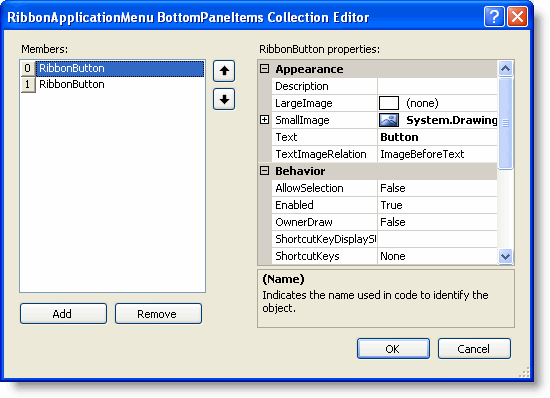
Clicking the Add button will add Ribbon button(s) to the Application menu.
Left Pane
To edit the Application menu's left pane, use the RibbonApplicationMenu LeftPaneItems Collection Editor: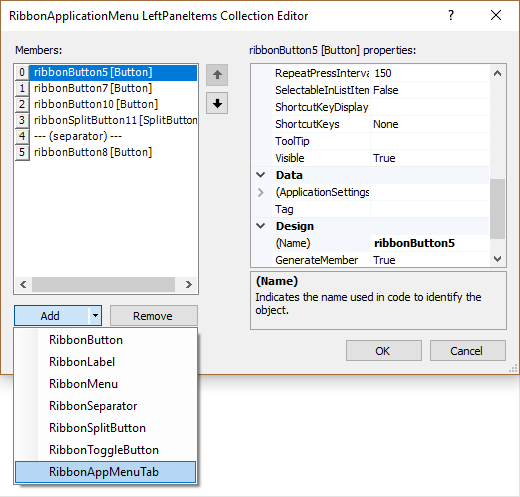
Clicking the Add drop-down button will reveal a drop-down list with the following Ribbon items available to add to the Application menu's left pane:
- RibbonButton
- RibbonLabel
- RibbonMenu
- RibbonSeparator
- RibbonSplitButton
- RibbonToggleButton
- RibbonAppMenuTab
Right Pane
To edit the Application menu's right pane, use the RibbonApplicationMenu RightPaneItems Collection Editor:
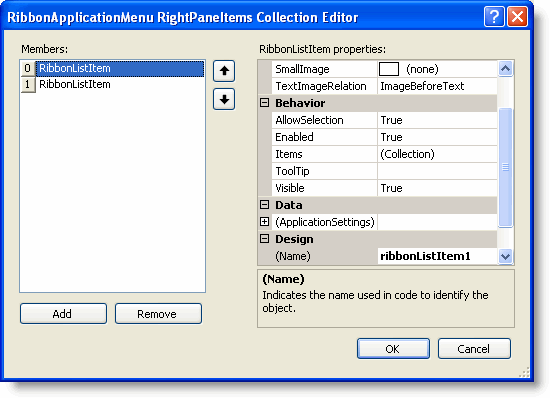
Clicking the Add button will add list item(s) to the Application menu.
To access the Ribbon Application menu's collection editors:
- Add a C1Ribbon control to the Ribbon Form.
- Click the application button to activate it.
- In the Properties window, click on the (Collection) next to the BottomPaneItems, LeftPaneItems, or RightPaneItems property and then click the ellipsis button to open the collection editor for each menu pane.