In the Work Weeks tab you can change the default work week for either the project calendar, resource calendar or for a new one you created. You can choose or create an additional schedule for a range of days that differ from the default work day such as work week that includes weekend days for tutoring.
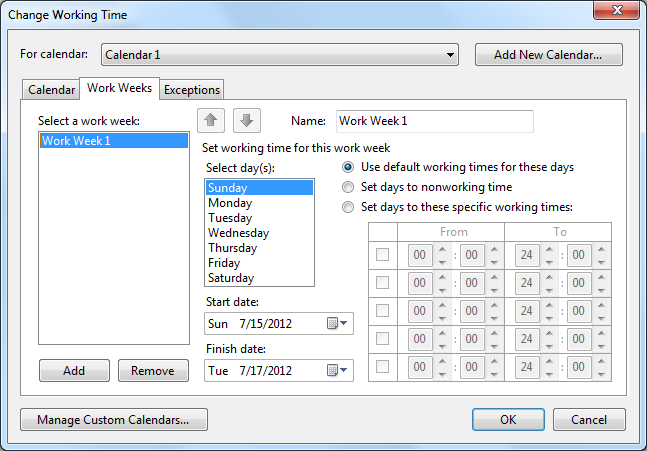
In the Select day(s): box, you can select one or multiple days at a time for the work week. Once you click Add to add a work week, type a descriptive name for the work week in the Name: textbox such as Summer Math Tutoring. Once the new work week is created enter the start times in the Start date: dropdown listbox and finish times in the Finish date: dropdown listbox when the additional scheduling will occur.
Once you select the day(s) you wish to change from a working day to non-working day, or vice versa, you can choose one of the following:
- Use Default working times for these days - Choose the days that should use the default working times, which are 8:00 A.M. to 12:00 P.M. and 1:00 P.M. to 5:00 P.M., Monday through Friday, and nonworking time on weekends.
- Set days to nonworking time - Choose the days on which no work can be scheduled. For example, if no one in your organization works on a Friday, select Friday, and then select Set days to nonworking time.
- Set days to these specific working times - To set the working times for the selected days throughout the schedule, type the times that you want work to start in the From: boxes and the times you want work to end in the To: boxes. For example, if people in your organization work on Saturdays, select Saturday, and then select the Set day(s) to these specific working times.