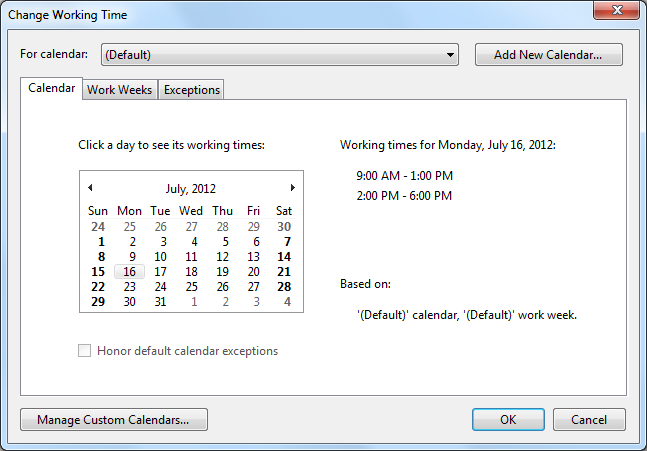The Change Working Time dialog box is used for changing the working time for the specified calendar. In the For calendar: dropdown listbox specify the calendar you wish to change or select Add New Calendar to create a new calendar or a copy of a calendar based on another calendar. This is useful when you would rather create a new calendar instead of changing the default one. Click on the Manage Custom Calendars if you wish to add or remove the custom calendars. Once you are finished with changing the working time in your schedule click OK to apply your changes to your calendar and close the Change Working Time dialog box.
To Access the Working Time dialog box
Click on the Change Working Time button,  , in the C1GanttView Toolbar.
, in the C1GanttView Toolbar.