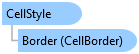
The CellStyle class encapsulates properties that control the appearance of grid cells. This information includes the background and foreground colors, font, text and image alignment, etc.
Object Model
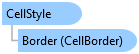
Syntax
Remarks
Here is a list of what all can be achieved by using the CellStyle class:
- Gets or sets the background color, foreground color, font and border of the cells using its BackColor, ForeColor, Font and Border properties respectively.
- The BackgroundImage property gets or sets the background image for this style, while the BackgroundImageLayout property determines how the style will scale and position the background image.
- Gets or sets the data type for the style using its DataType property.
- A custom editor can be used to edit cells that have this style, by using its Editor property.
- The cell values can be mapped with display values/ images by using the DataMap and ImageMap properties respectively.
- Specify the text alignment, text direction and text effect through TextAlign, TextDirection and TextEffect properties respectively.
- Gets or sets the image alignment and space between images and text in a cell with the help of ImageAlign and ImageSpacing properties.
- The long strings can be trimmed to fit the cell using its Trimming property. Or the content can be wrapped by enabling the WordWrap property.
- Determines the formatting of the cell content, using its Format property.
Example
The example below creates three CellStyle objects and assigns them to grid rows, columns, and cell ranges.
After running this code, the third column of the grid will be painted with a red background. The third row will be painted with a green background. The cell at the intersection will be painted in red, because column styles have priority over row styles. The remaining style elements for these cells (font, alignment, etc) are not defined in the new styles and are automatically inherited from the parent style (CellStyleCollection.Normal).
The cells around the intersection will have a bold font. The style that defines the bold font does not specify a background color, so that element is inherited from the parent style, which may be the "red", "green", or "normal" styles.
private void Form1_Load(object sender, EventArgs e) { _flex = new C1FlexGrid(); _flex.Dock = DockStyle.Fill; this.Controls.Add(_flex); //Bind FlexGrid to DataTable _flex.DataSource = productsTable; CellStyle highReorderLevel = _flex.Styles.Add("HighReorderLevelStyle"); highReorderLevel.BackColor = Color.Green; highReorderLevel.ForeColor = Color.Yellow; CellStyle lowReorderLevel = _flex.Styles.Add("LowReorderLevelStyle"); lowReorderLevel.BackColor = Color.Red; lowReorderLevel.ForeColor = Color.White; _flex.DrawMode = DrawModeEnum.OwnerDraw; _flex.OwnerDrawCell += _flex_OwnerDrawCell; //Applying CellStyle on UnitsInStock Column CellStyle colCellStyle = _flex.Styles.Add("ColumnCellStyle"); NumericUpDown numericUpDownEditor = new NumericUpDown(); numericUpDownEditor.Maximum = 200; colCellStyle.Editor = numericUpDownEditor; _flex.Cols[""UnitsInStock""].Style = colCellStyle; //Customizing the existing Style CellStyle normalStyle = _flex.Styles[CellStyleEnum.Normal]; normalStyle.WordWrap = true; //Applying CellStyle on Rows CellStyle rowCellStyle = _flex.Styles.Add("RowCellStyle"); rowCellStyle.Font= new Font("Calibri", 10, FontStyle.Strikeout); ; for (int row=_flex.Rows.Fixed;row<_flex.Rows.Count;row++) { if (Convert.ToBoolean(_flex[row, "Discontinued"]) == true) _flex.Rows[row].Style = rowCellStyle; } } private void _flex_OwnerDrawCell(object sender, OwnerDrawCellEventArgs e) { //Conditional Formatting using CellStyle if(_flex.Cols[e.Col].Name=="ReorderLevel" && e.Row>0) { if (Convert.ToInt32(_flex[e.Row, e.Col] )> 15) _flex.SetCellStyle(e.Row,e.Col, "HighReorderLevelStyle"); else _flex.SetCellStyle(e.Row, e.Col, "LowReorderLevelStyle"); } }
Inheritance Hierarchy
System.Object
C1.Win.C1FlexGrid.CellStyle
See Also