In the previous steps you've added the controls, imported the database structure, and created a simple data schema without writing a single line of code. The only thing left to do is to run your program and see DataObjects for .NET in action.
Run the program and observe that the data view that you created will be displayed in the grid:
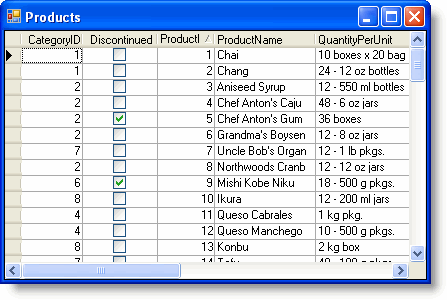
You can continue exploring DataObjects for .NET by returning to the Schema Designer, making changes, and seeing how those changes are reflected in the grid. For more information, see Creating and Customizing the Schema using the Schema Designer.
Congratulations, you've completed the DataObjects for .NET quick start guide and are now up and running with DataObjects for .NET! For detailed tutorials, see DataObjects for .NET Tutorials and DataObjects for .NET Express Tutorials.